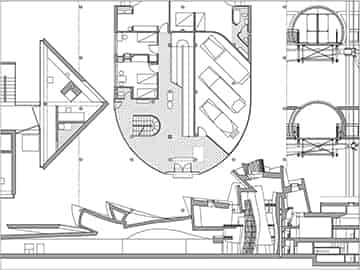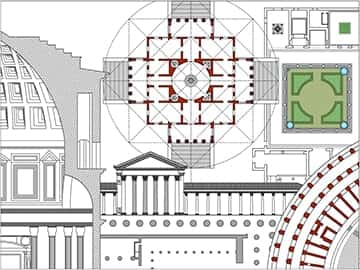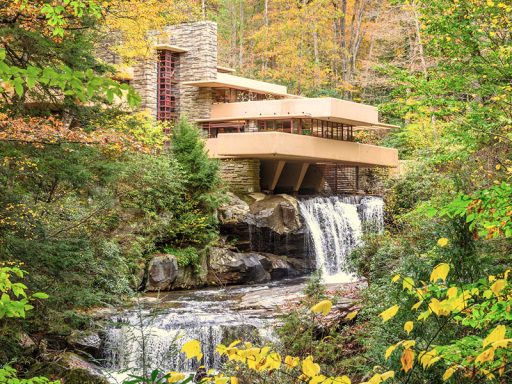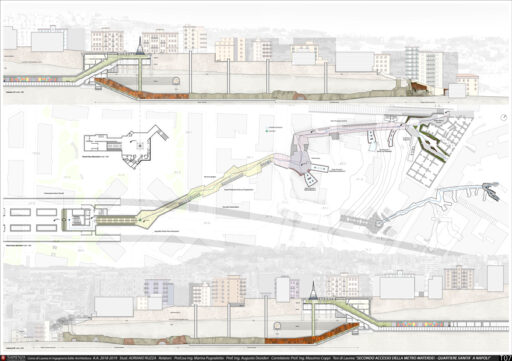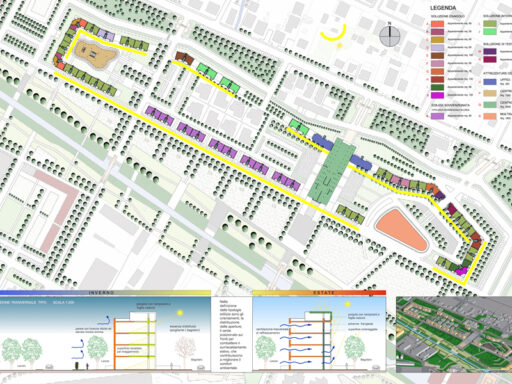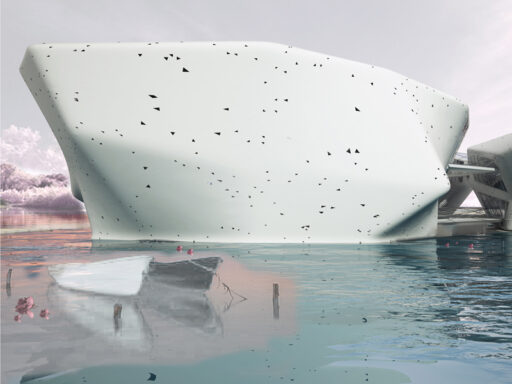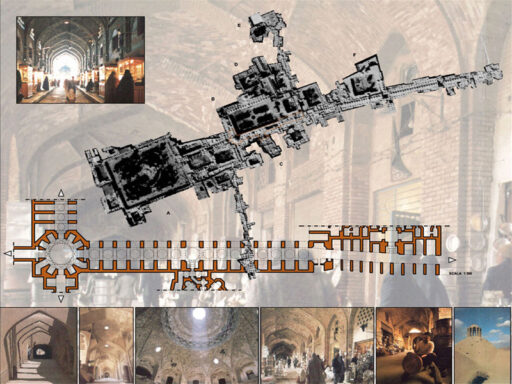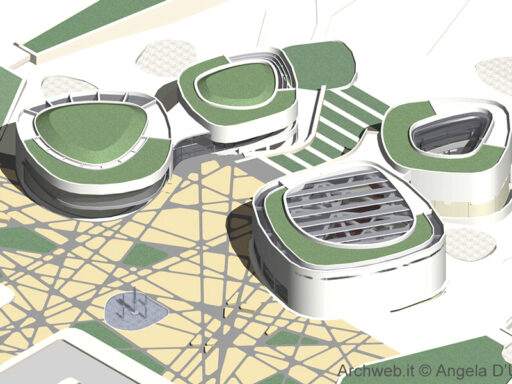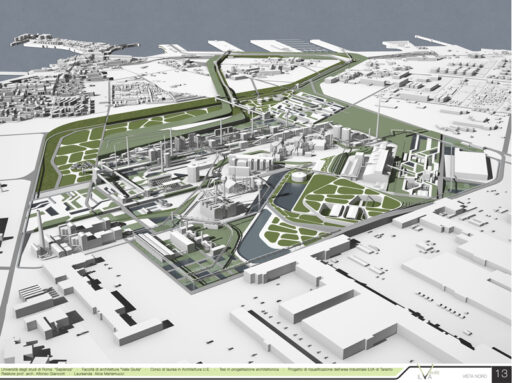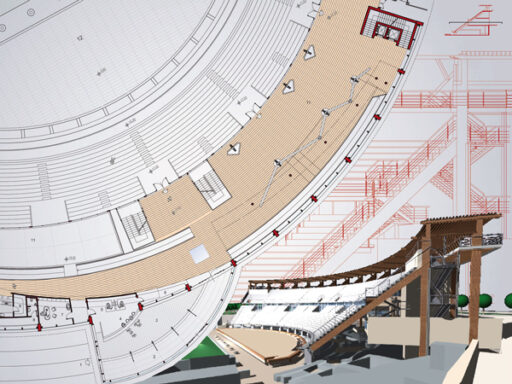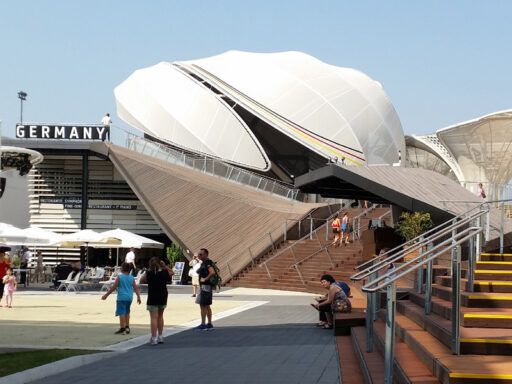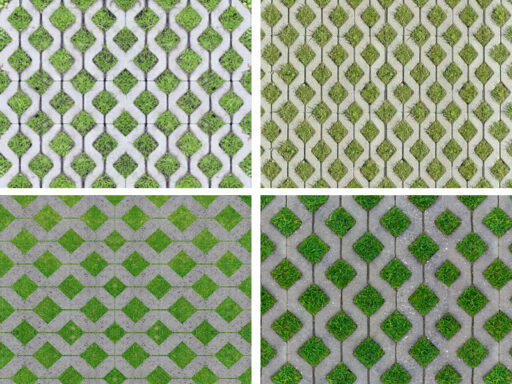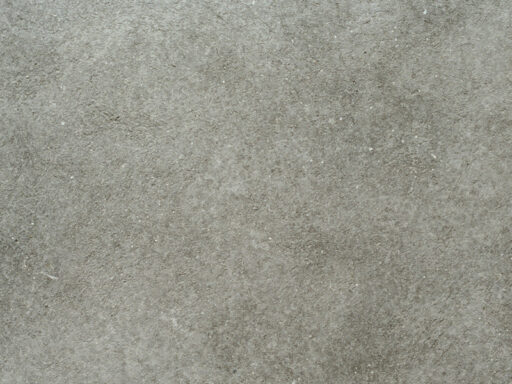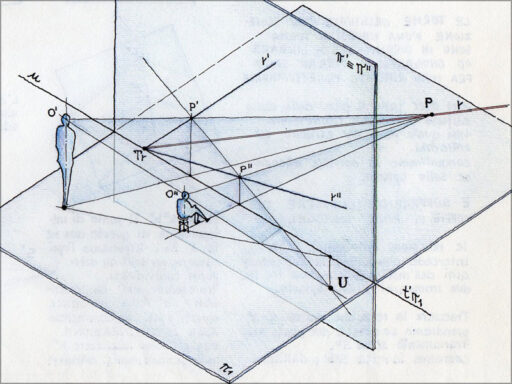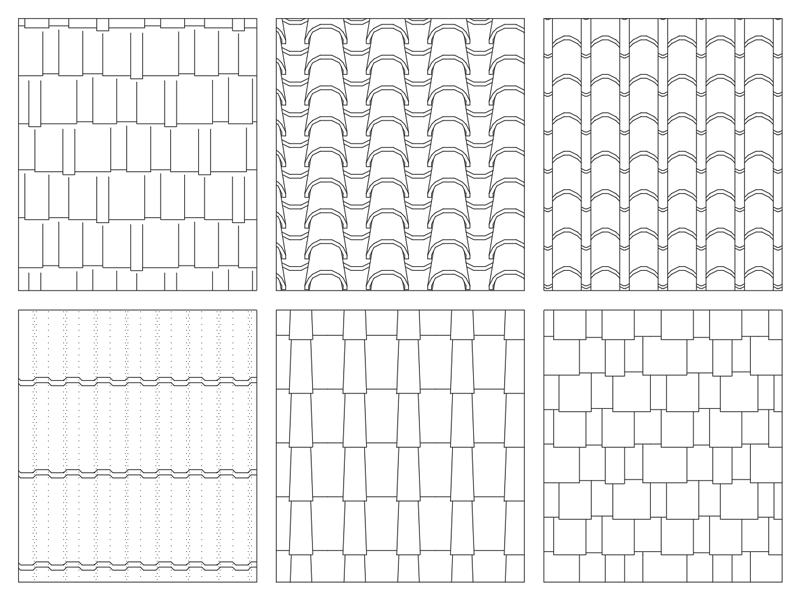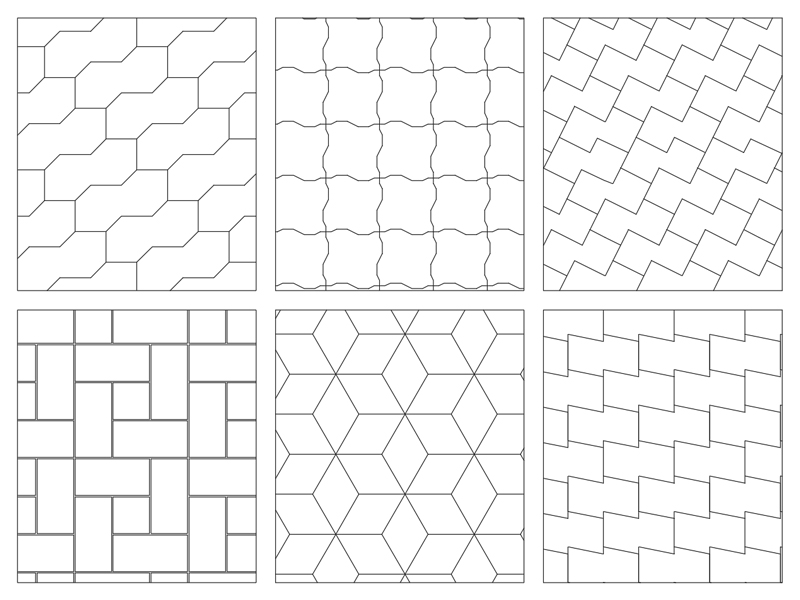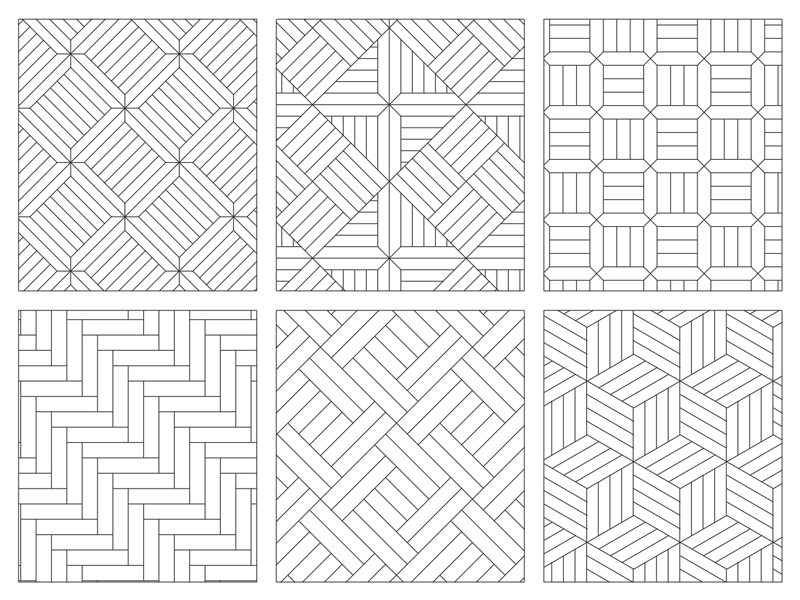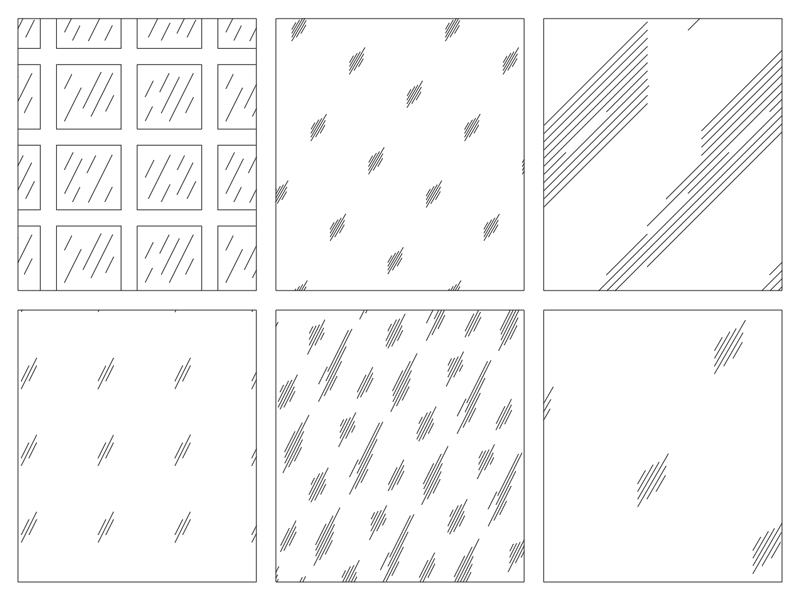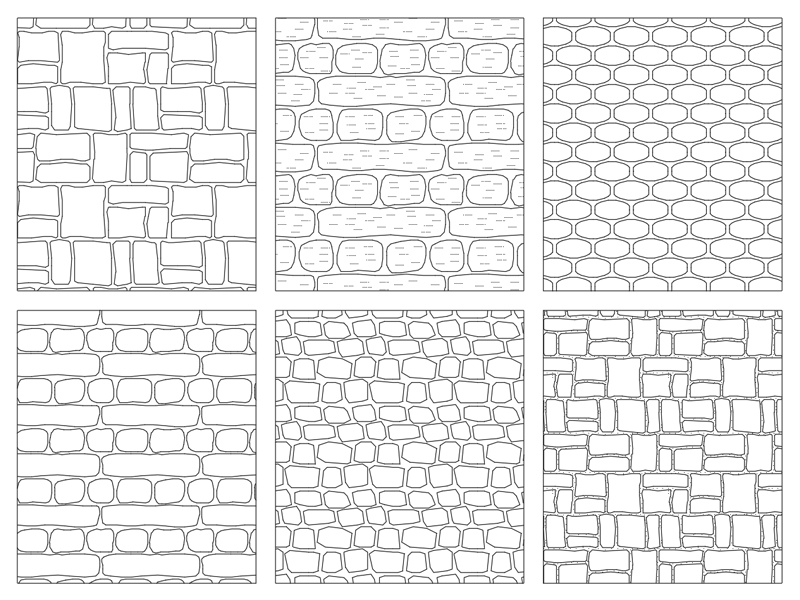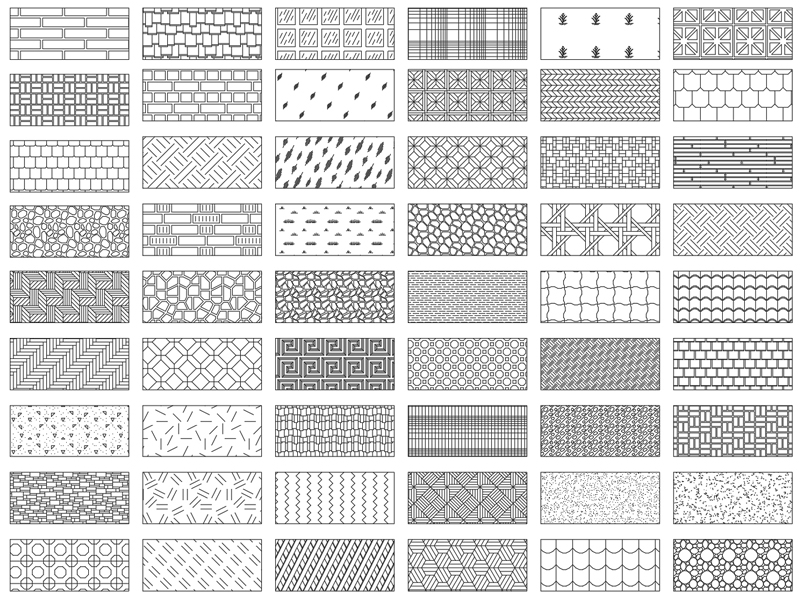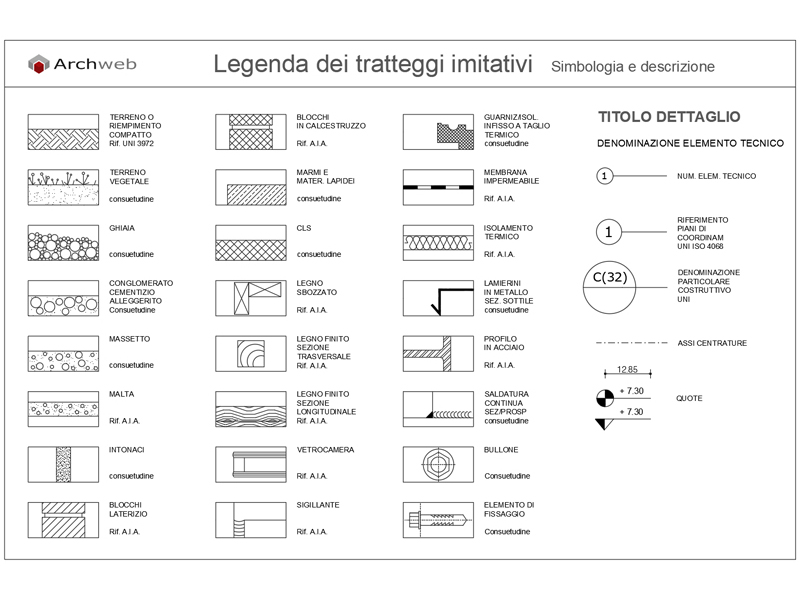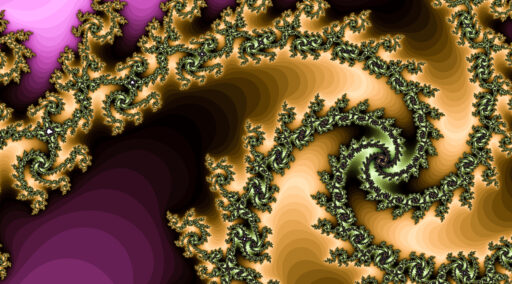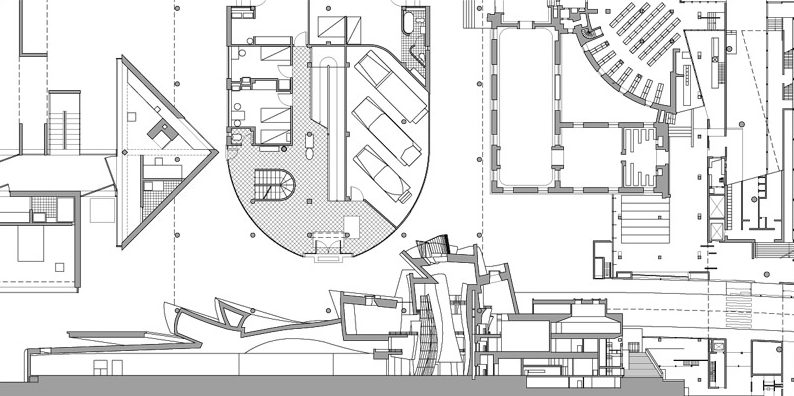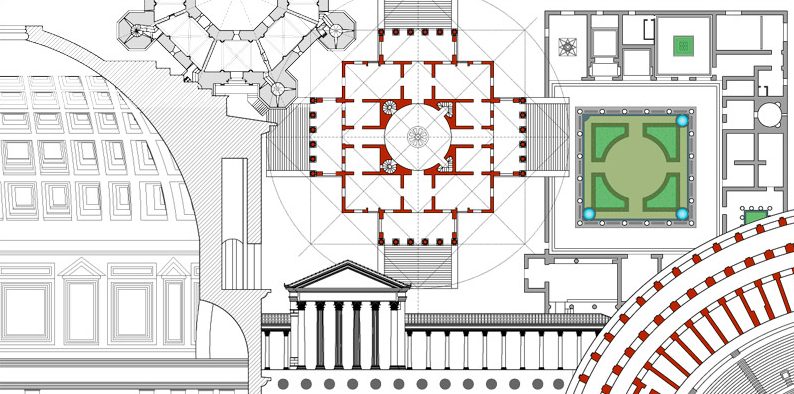Registered
Parquet hach patterns .pat
Hatch patterns for parquet, orthogonal, braided, plug etc …
File in .pat format for AutoCAD
Hatch patterns for parquet, orthogonal, braided, hollow etc …
In order to use them, you must copy and paste the files into the autocad “support” subfolder. The location of the folder has a path like:
C: Documents and Settings pc name Application data Autodesk AutoCAD 2005 (or other versions) R16.1 (17.1) ita Support
Done this with the “hatch” command you will find the various types of hatches in the “hatch patterns palette” in the “custom” window
For those unfamiliar with the procedure for inserting .pat files, you can follow the instructions on our page
“How to import hatch patterns into AutoCAD”
Recommended CAD blocks
How the download works?
To download files from Archweb.com there are 4 types of downloads, identified by 4 different colors. Discover the subscriptions
Free
for all
Free
for Archweb users
Subscription
for Premium users
Single purchase
pay 1 and download 1