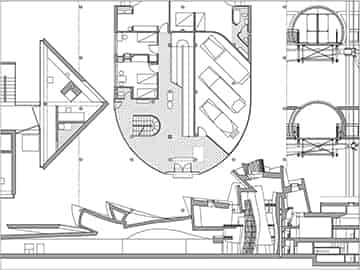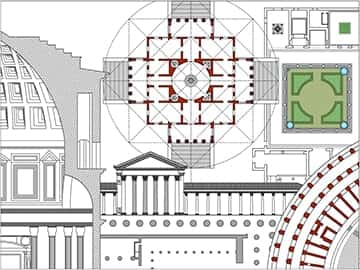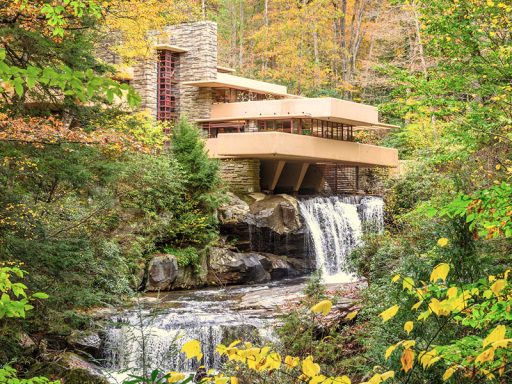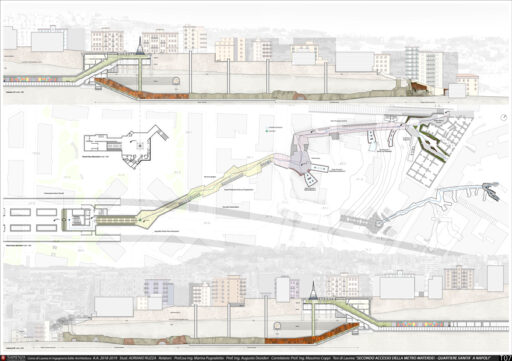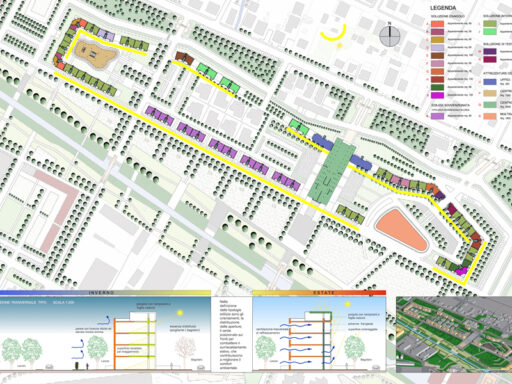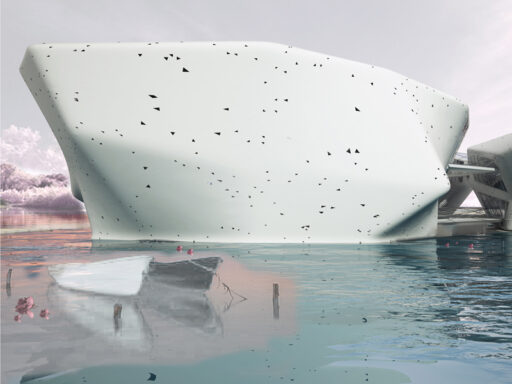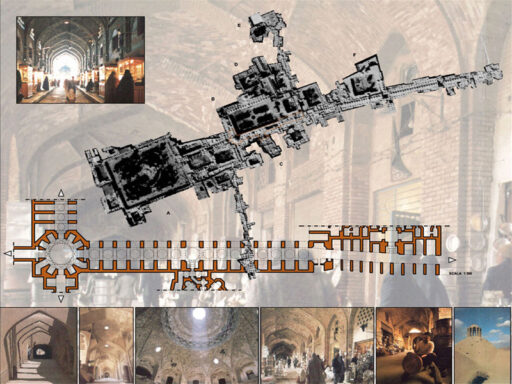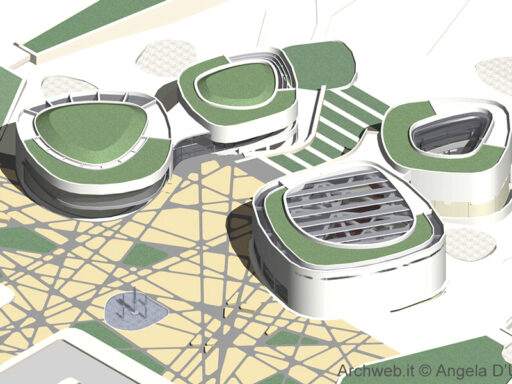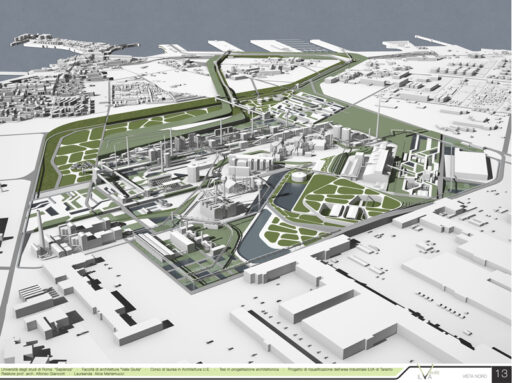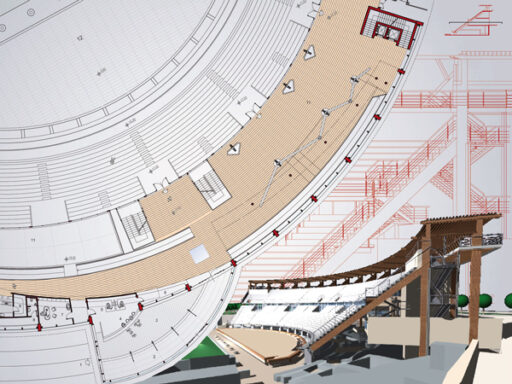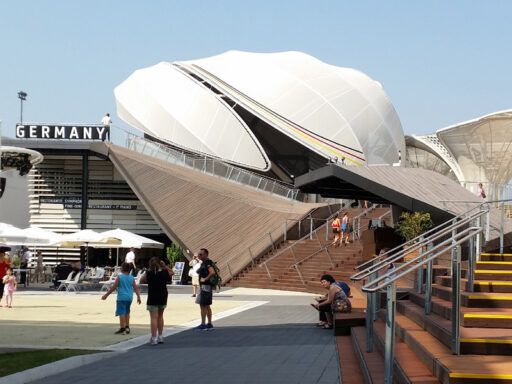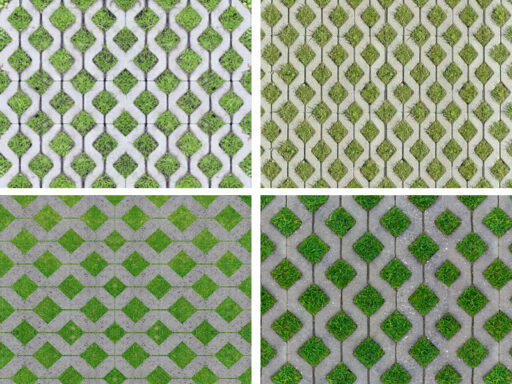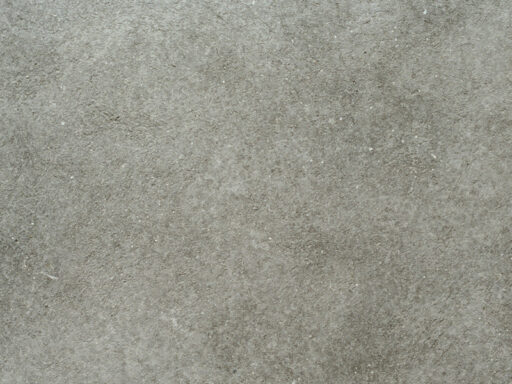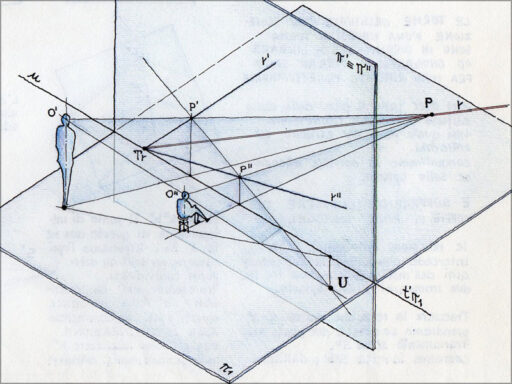- Construction technologies
- Contemporary Architectures
- Degree thesis in Architecture
- Expo Milano 2015 - All Pavilions
- Historic parks and gardens
- Historical Architectures
- Japanese Gardens
- Sport and free time
- Textures
- Various galleries
Home »
Frequently Asked Questions
Questions and Answers to the Most Common Inquiries
How can I download the drawings for free?
Archweb.com has 4 categories of downloads, two of which are completely free.
What do the colors associated with the files mean?
With green, you can download freely without registration.
Files marked with the red-bordeaux color can be downloaded for free, but it is necessary to register by entering your data in the “My Profile” section. This is to prevent abuse of our service.
Every day we create new designs and project schemes to support professionals in their design work. We do it with passion and professionalism, and we believe it is right and proper to manage them responsibly.
How does the download work?
To download files from Archweb.com, there are 4 types of downloads, identified by 4 different colors. Discover the subscriptions
Free
for everyone
Free
for Archweb users
Subscription
for Premium users
Single purchase
pay 1 and download 1
Are famous architectures included in the Premium subscription?
No, famous architectures can be purchased individually. Each file of a famous architecture has its own price.
Can I use Archweb drawings in my projects?
Yes, always and in any case. We work for this. The drawings can be used for purely amateur, study, and professional purposes. There are no limitations on personal and professional use, except for improper disclosure on other websites or in any other way or medium. Read our “Terms and Conditions of Use” here.
Do I need to be registered to make a purchase?
Yes, to make a purchase, you need to register and enter your data. If you have purchased a digital product, you can download it from your personal area “My Purchases“.
If you haven’t done so yet, Register now.
How can I make a purchase?
Making an online order is very easy:
1. Search for the drawing or project file you want using the search or by browsing through the architectures.
2. Choose the one that suits you and click the “Buy Now” button.
3. Select the payment method you prefer, fill in your details, and confirm the order.
You will receive a confirmation email with the details of your order.
You can immediately download the file from your personal area “My Purchases”.
I am unable to complete the purchase, what can I do?
Check that you have not made any typing errors, that the spending limit of your card has not been exceeded, or that the card has not expired.
If you still have problems, contact us.
How can I know if my order has been placed correctly?
Your new order will appear immediately in your personal area “My Purchases“, where you can find all the data and information about the delivery.
We will also send you a confirmation email with all the details of your order. If you don’t receive it, check your spam folder.
If your new order is not present in your personal area and you have not received the confirmation email, it is likely that the order was not correctly placed.
I haven't received the confirmation email for my order, what can I do?
Check if the order has been correctly placed and is present among your orders.
If the order is present, check if you are checking the same email with which you made the purchase.
You can check the email used by logging into your personal area: Name, email, and password.
If it is correct, check your spam folder.
What should I do if I forget my login information?
If you have forgotten your PASSWORD: on the login page click on “Forgot your password” and follow the instructions.
If you have forgotten your EMAIL: for privacy and security reasons it is not possible to recover it but you can contact us, we will delete your account so you can proceed with a new registration.
Can I change the email with which I access my personal area?
It is not possible to change the email entered during registration. Anyone who wishes to change their email must contact us, we will delete the account and then proceed with a new registration.
Are all the products I see available?
Yes, of course, they are digital products that are always available and can be downloaded immediately.
I have purchased and downloaded a file, can I change my mind and request a refund?
Once the download of the digital product has begun, it is not possible to request a refund for any reason.
Are the prices inclusive of VAT?
All prices are intended as retail prices and therefore include VAT (22%).
Is there a limit to the purchase of famous architectures?
Yes there is a maximum purchase limit of 12 famous architectures.
A maximum of 12 architectures can be purchased within 12 months from the first order. Anyone who needs to purchase more than 12 rows of famous architecture must contact us, justifying the request.
I purchased a famous architecture file but lost it, what should I do?
Anyone who purchases a file and loses it can request a copy within 6 months of ordering. After 6 months from the order the file will no longer be available and you will have to proceed with a new purchase. We therefore recommend that you carefully keep the purchased files.
Can I have an invoice?
Of course, when you are on the purchase page, you can select the “Request Invoice” button, and the form for entering the data
will open.
You can choose to issue the invoice to an individual person, freelance professional, or company.
Check that the billing information entered is correct.
Attention: it is possible to request an invoice only during the purchase phase, it will no longer be possible to obtain it later.
The electronic invoice will be delivered by the Electronic Data Interchange System of the Revenue Agency according to the methods provided by the law.
We will also send you an email with an attached courtesy copy in pdf format.